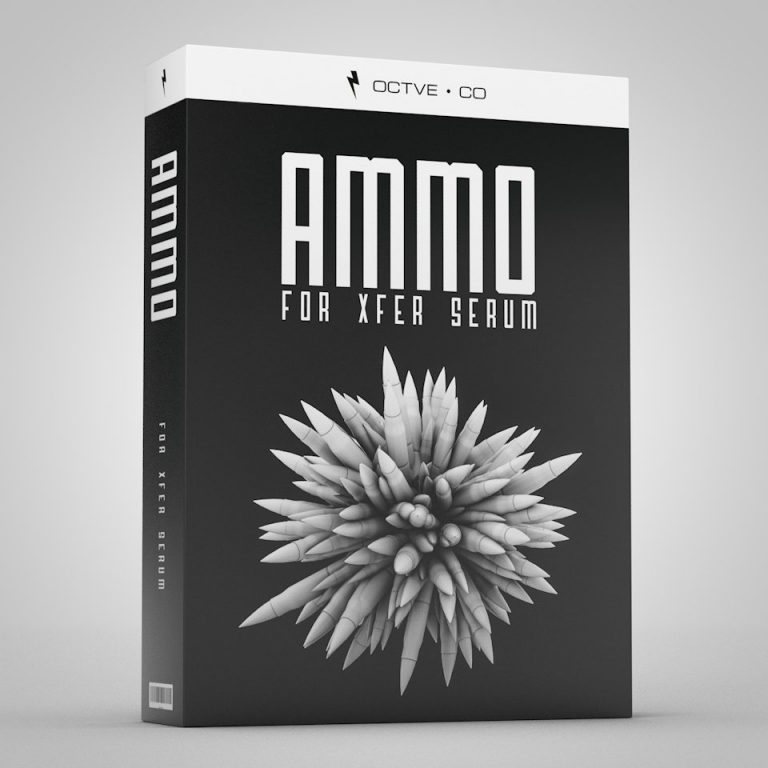United Plugins & JMG Sound – Cyberdrive Core 1.0. VST, VST3, AAX x64 – Mixing
We have the most powerful distortion system in the world, but for some tasks, three distortion blocks, a feedback module, and additional effects are not necessary. That’s why we created a convenient, fast, and simple version of Cyberdrive. CyberdriveCore is an easy-to-use tool that immediately produces results and saves your computer’s resources. It contains the same 64 distortion models as its “big brother.”
A Multiverse of Distortion Models:
Choose from 64 distortion types in eight distinct categories, each carefully crafted to offer a wide range of sonic possibilities. The Control knob allows you to fine-tune the distortion character by adjusting parameters unique to each model, giving you precise control over the sonic signature of your sound.
Analog Modeling:
Cyberdrive’s three distortion categories offer realistic hardware simulations. You can recreate the warmth and character of analog hardware (Classic), capture the essence of iconic guitar pedals (Pedal), or harness the power of renowned guitar and bass amps (Amp).
Shape and Shred:
Other distortion categories allow you to experiment. The Modern section features dynamic distortion and waveform compression using cutting-edge technologies like multiband companders. Add digital chaos with bit-crushing, sample-rate reduction, and glitches (Pixel), or process your audio with waveform compression techniques like straightening and asymmetrical cropping (Shape).
Automatic Gain Compensation:
Automatic gain compensation quickly adapts to your current settings and ensures the output is as loud as the input. This prevents you from even thinking something sounds better. In some cases, it’s simply louder.
64-bit audio quality at ANY sample rate:
The plugin delivers the highest possible audio quality. It uses internal 64-bit audio processing and can handle any sample rate, 192 kHz or higher.
Intelligent bypass:
The intelligent bypass control system in our plugins ensures that you won’t hear any clicks or other unwanted sounds when automating a parameter. It also compensates for latency, ensuring perfect synchronization of bypass states.
MODEL – Select one of 64 distortion types. Models are grouped into the following 8 categories:
CLASSIC – Contains models of analog devices such as tubes, tape recorders, transistors, diodes, etc.
MODERN – Contains complex multi-band distortions, convolutions, and companders.
PIXEL – Contains various forms of bit compression, speed reduction, digital degradation, noise, glitches, etc.
SHAPE – Contains waveformers of various types, including rectification, reverse conversion, asymmetrical cutting, etc.
AMP – Contains models of famous guitar and bass amps.
PEDAL – Contains models of famous guitar pedals.
DOOM – Contains extremely heavy user-defined distortion types.
FREAK – Contains experimental sound distortion methods such as ring mod, feedback, frequency modulation, spectral modulation, etc.
MIX – Adjusts the ratio of dry to wet mix.
DRIVE – Adjusts the signal level going to the distortion. It works differently depending on the distortion model, but typically increases distortion, resulting in more harmonics and compression.
CONTROL – Changes the nature of the distortion, which varies from model to model. This can include changing the bit depth, the waveform curve, the filter within the saturated feedback, bias, or many other parameters.
FILTER – Each distortion module contains a powerful and flexible filter system used to shape the tone and character of the distortion.
MODE – Selects the type:
FILTER – This is a high-pass and low-pass filter that filters out everything above and below the set frequencies.
MULTI – Multi-band crossover; all frequencies above and below the set ones will pass as a dry signal.
SLOPE – Selects the filter or crossover type: 6 dB, 12 dB, 24 dB, 48 dB, and 96 dB.
HP – Adjusts the high-pass filter or low-pass crossover frequency (depending on the mode)
LP – Adjusts the low-pass filter or high-pass crossover frequency (depending on the mode)
HP PRE – Determines whether the high-pass filter will be placed before the distortion device.
LP PRE – Determines whether the low-pass filter will be placed before the distortion.
AGC – Enables automatic gain compensation. The device constantly measures the input signal level and compensates the output signal to match the input; thus, it can affect the dynamics. A safer option is to manually control static gain compensation using the “out” control.
CLIP – Enables a hard clipper at the distortion module output to prevent peaks above 0 dB.